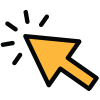Make a Payment on your Family Trust Loan
Paying your Family Trust loan is simple and convenient. Whether you are on the go or planning ahead, Family Trust has easy and fast options for you to make your loan payments.
Choose the option that best suits your needs -
Pay with your Family Trust account:
Make a payment through Online Banking or Mobile Banking1 by logging in, then, use Transfer and Pay to transfer funds from one of your Family Trust accounts to a loan.
You can also make a payment from another financial institution by setting up and using External Transfers in Transfer and Pay.
Pay with another card or account:
Just need to make a One-Time Payment: Use our guest payment option.
No login required.
ePay convenience fee: $4.95
Log in to your Digital Banking account for a quick, secure payment.
ePay convenience fee: $1.95
Call Us and speak directly with a representative to make your payment over the phone.
1. Family Trust does not charge for this service; however, your wireless carrier’s data rates may apply.