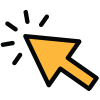If you can take a picture, you can deposit a check. (It really is that easy.)
Sure, we love to see you in the branch, but we also know you’re busy. With Mobile Deposit, you can skip the trip to the branch or ATM and deposit checks using your mobile device. It’s as easy as taking a picture. It’s also secure and free.1
Mobile Deposit is just one more way Family Trust is making managing your money easy, affordable and convenient for you. Because your time is valuable. And because here, you come first.
Here’s how Mobile Deposit works:
(You can also check our Mobile Deposit video.)
- Download the Family Trust Mobile Banking app.
- Select “Deposit A Check” from the main menu.
- Sign your check and write "For Mobile Deposit Only at Family Trust FCU” below your signature.
- Choose an account to deposit your check into and enter the amount.
- Take pictures of the front and back of your check.
- Tap “Submit.”
- You’ll receive confirmation that your check has been received. However, it could take up to 48 hours to process your deposit.
Download our app today to get started.
1. Family Trust does not charge for this service; however, your wireless carrier’s data rates may apply.