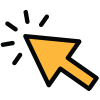Stay Scam Smart this Summer
Published: 06/30/2025
Summer is here, but unfortunately, so is fraud. Stay alert with these safety reminders from Family Trust.
Read More
4 Simple Tips to Save this Summer
Published: 06/09/2025
With a little planning and the right tools, you can enjoy summer without sweating your finances. Here are a few smart, simple ways to maximize your savings this summer.
Read More
What's Going on at Family Trust
Published: 06/09/2025
Some of the latest news and events from your favorite local credit union. June 2025
Read More
4 Signs To Upgrade Your Checking Account
Published: 05/13/2025
Is your money just sitting in your checking account, not doing much beyond covering your daily expenses? It might be time to explore different options...
Read More
Don't Tax My Credit Union
Published: 05/13/2025
A new bill may be introduced in Congress that could change the way that credit unions operate. Learn more about the "Don't Tax My Credit Union" campaign.
Read More