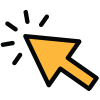What's Going on at Family Trust: Holiday Edition
Published: 11/21/2025
Between gift lists, travel plans, and holiday activities, the cost of the season can sneak up quickly. At Family Trust, we are here to help you enjoy more of what matters with financial options that bring confidence and peace of mind.
Read More
Make Your Holiday Spending Go Further With Your Family Trust Visa®
Published: 11/21/2025
Holiday shopping just got even better.
Read More
5 Holiday Fraud Red Flags
Published: 11/03/2025
The holiday season is one of the busiest, and unfortunately riskiest, time of the year for scams. At Family Trust Federal Credit Union, your security is our top priority. Read along and learn a few important tips to keep you and your money safe this holiday season
Read More
The Latest in FT Visa®
Published: 10/16/2025
Are you ready to put on your gameday gear? Family Trust Visa credit card users are entered in a chance to win four tickets to the University of South Carolina vs. Clemson football game at Williams-Brice Stadium in Columbia, SC, every time they make a purchase of $5 or more between October 1st and 31st, 2025! It?s that simple for a cardholder to enter. Every $5 purchase is another chance to win.
Read More
Personal Loan Rates Just Dropped in Time for the Holidays
Published: 10/01/2025
Holiday plans, unexpected expenses, or just needing a little breathing room in your budget? A personal loan can help you stay on track without the stress that can come this time of year.
Read More